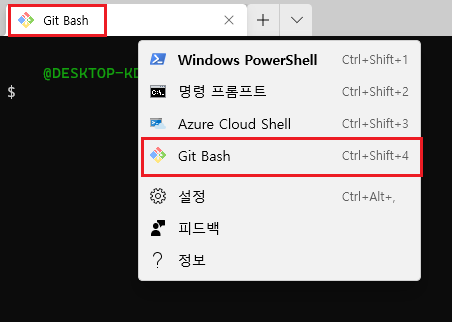Windows Terminal에 git-bash 추가하기
Windows Terminal Profile 추가
1
2
3
4
5
6
7
8
9
{
"guid": "{3b309cd0-e48b-4361-a95a-c56d51c101f4}",
"commandline": "%programfiles%/git/usr/bin/bash.exe -il",
"name": "Git Bash",
"hidden": false,
"icon": "%programfiles%/git/mingw64/share/git/git-for-windows.ico",
"tabTitle": "Git Bash",
"suppressApplicationTitle": true
}
성공적으로 추가됐다. 이외에 더 필요한 프로필 설정이 있다면 공식 문서를 참고하자.
guid는 웹에서 guid generator 아무거나 사용해서 박으면 된다. 이 방법이 싫다면 아래 파이썬으로 생성하는 방법을 쓰자.
guid 생성하기
- 파이썬 실행
1
python
- 간단 코딩
1 2
import uuid str(uuid.uuid4())
- 출력 결과(그 때 그 때 다름)
1
'6545b13c-a2e2-4537-9fe1-26c23d561843'
이 기사는 저작권자의 CC BY 4.0 라이센스를 따릅니다.