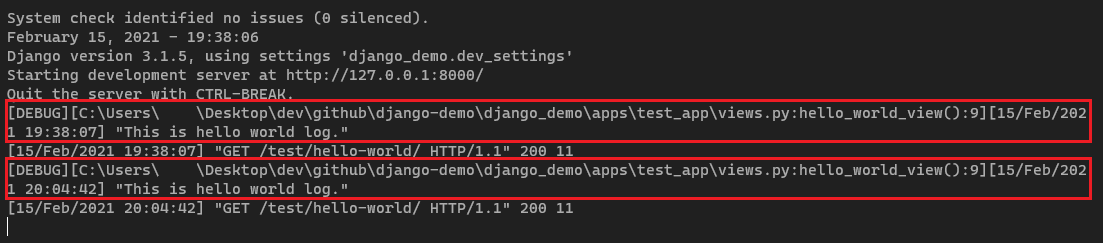Django 03편 - Logging
로깅 설정
- dev_settings.py에 로깅 설정 추가
1 2 3 4 5 6 7 8 9 10 11 12 13 14 15 16 17 18 19 20 21 22 23
LOGGING = { 'version': 1, 'disable_existing_loggers': False, 'formatters': { 'debug_formatter': { 'format': '[%(levelname)s][%(pathname)s:%(funcName)s():%(lineno)d][%(asctime)s] "%(message)s"', 'datefmt': '%d/%b/%Y %H:%M:%S' }, }, 'handlers': { 'debug_console': { 'level': 'DEBUG', 'class': 'logging.StreamHandler', 'formatter': 'debug_formatter', } }, 'loggers': { 'debug': { 'level': 'DEBUG', 'handlers': ['debug_console'] }, }, }
테스트 해보기
1 2 3 4 5 6 7 8 9 10
import logging from django.http import HttpResponse logger = logging.getLogger('debug') # Create your views here. def hello_world_view(request): logger.debug('This is hello world log.') return HttpResponse("Hello world")
dev_settings에서 추가한 debug logger를 이용해 hello world view에 logging을 해보자.
굳! hello world 페이지에 접속할 때 console 창에 로그가 잘 찍힌다.
Formatter 키워드
Python logging 글에서 정리한 Formatter Keyword 참고 ;)
이 기사는 저작권자의 CC BY 4.0 라이센스를 따릅니다.